In this Tutorial...
We'll show you where to find your AIO Bot V2 logs. You will learn how to compress some logs and then send them to the ANB_AIO support team by email.
Note
In order for the bot to save tasks' logs in the pc, you need to close the bot first. Be aware that if you delete the tasks before closing the bot the logs won't be stored.
-
Right-Click on the AIO Bot V2 Icon.
-
Open the Logs folder.
-
All your logs will be saved by date in separate folders. Select the folder of the day you ran your tasks.
Year:
Month:
Select day:
Select both monitor logs and tasks logs
Right-Click on the logs and click on "send to" > "Compressed file" Select ONLY the files with the tasks that you want us to check, not all the tasks.
-
Next, go to your email, compose a new message and attach the compressed file. Make sure the email you entered is: support@anothernikebot.com
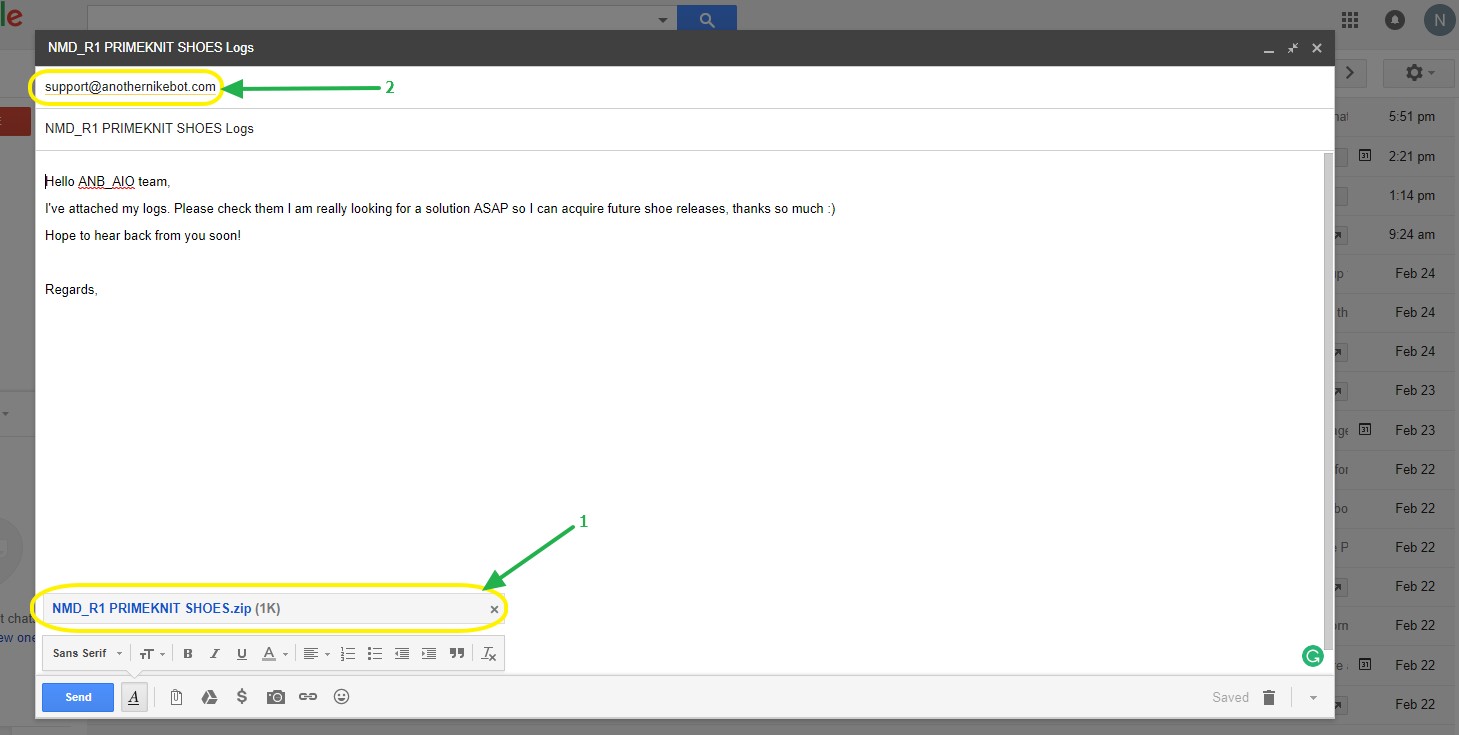
Don't forget that you can enable the logs section inside your Bot to view them by turning on the "logs" button.
Good Luck!
Contact our support team for additional help
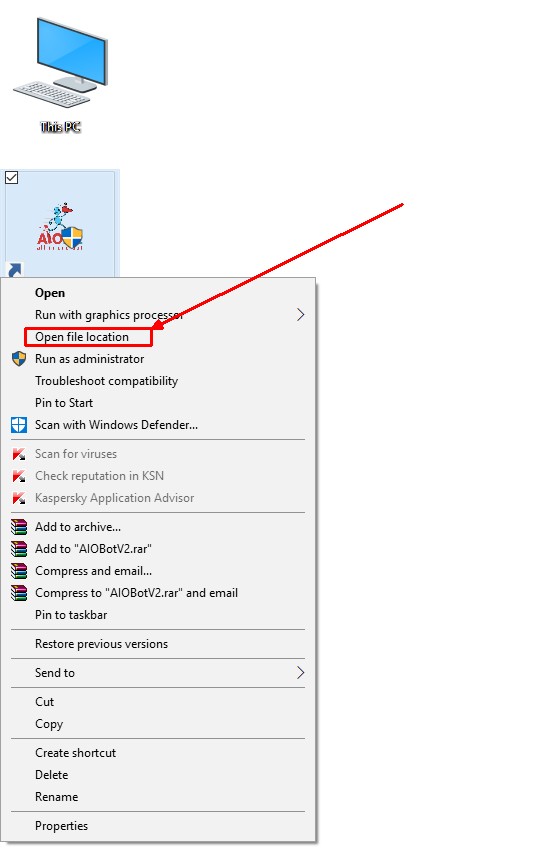
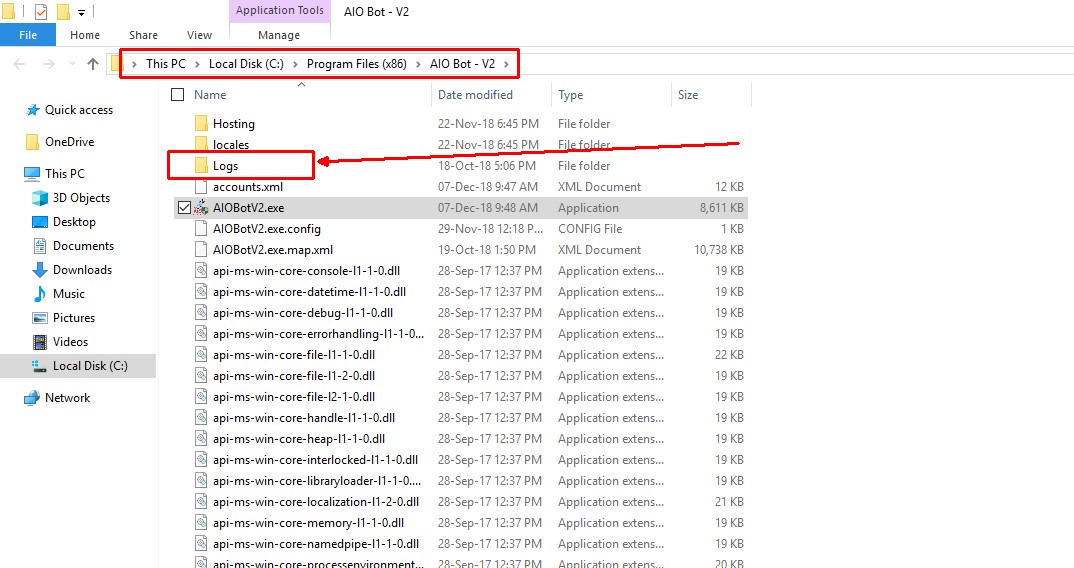
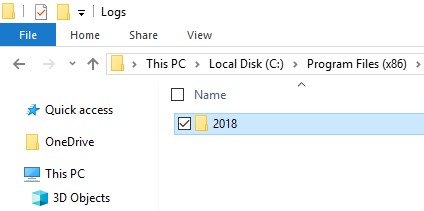
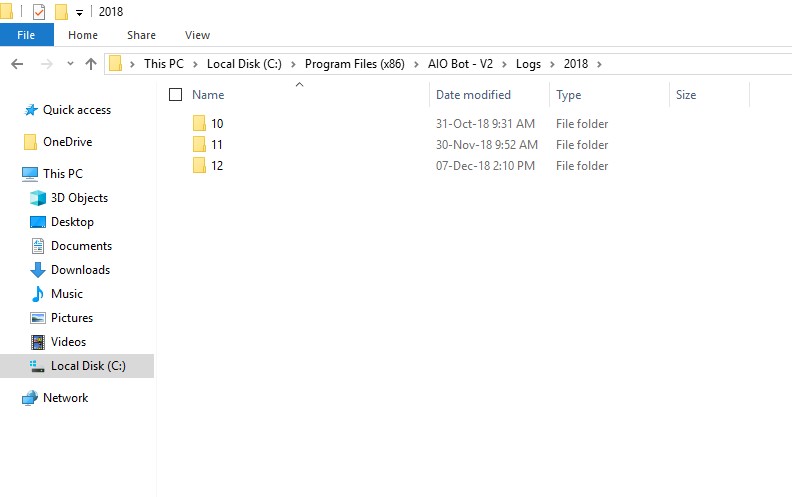
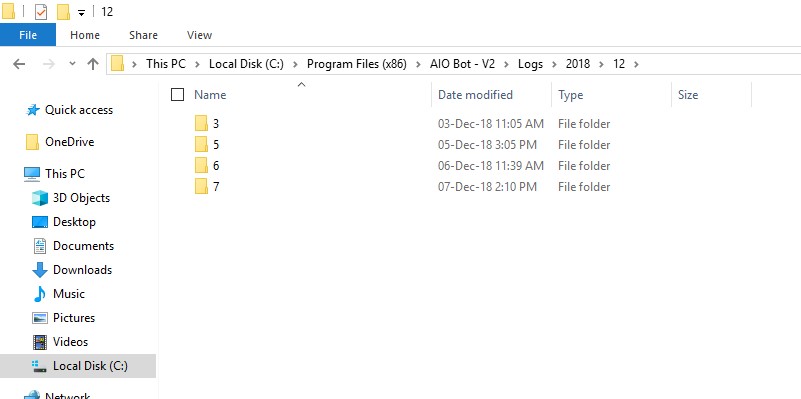
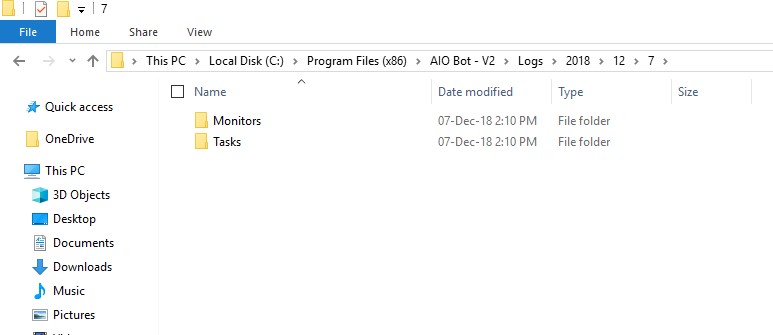
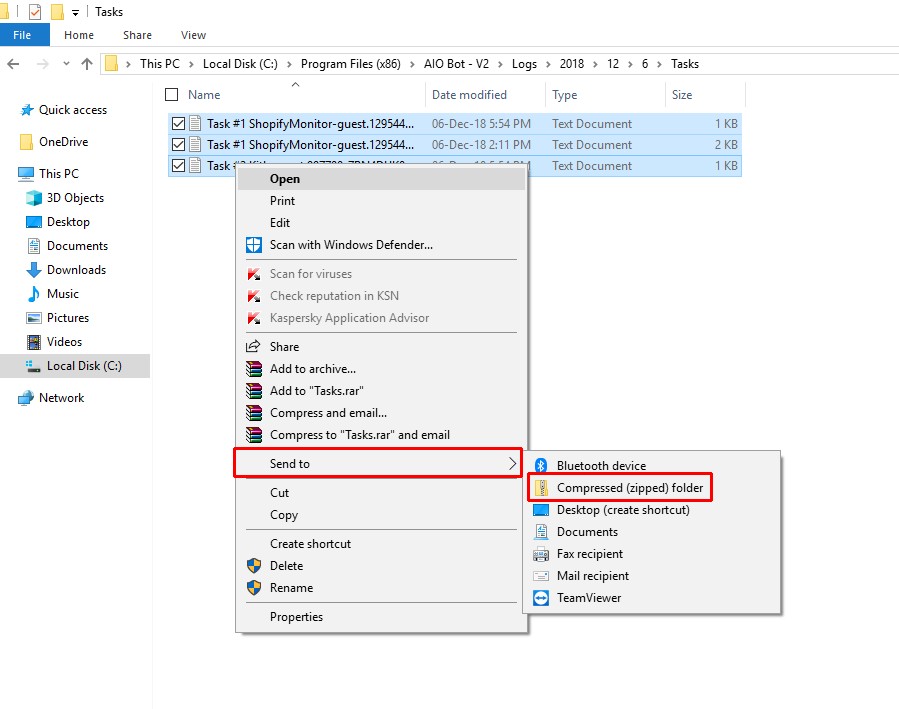
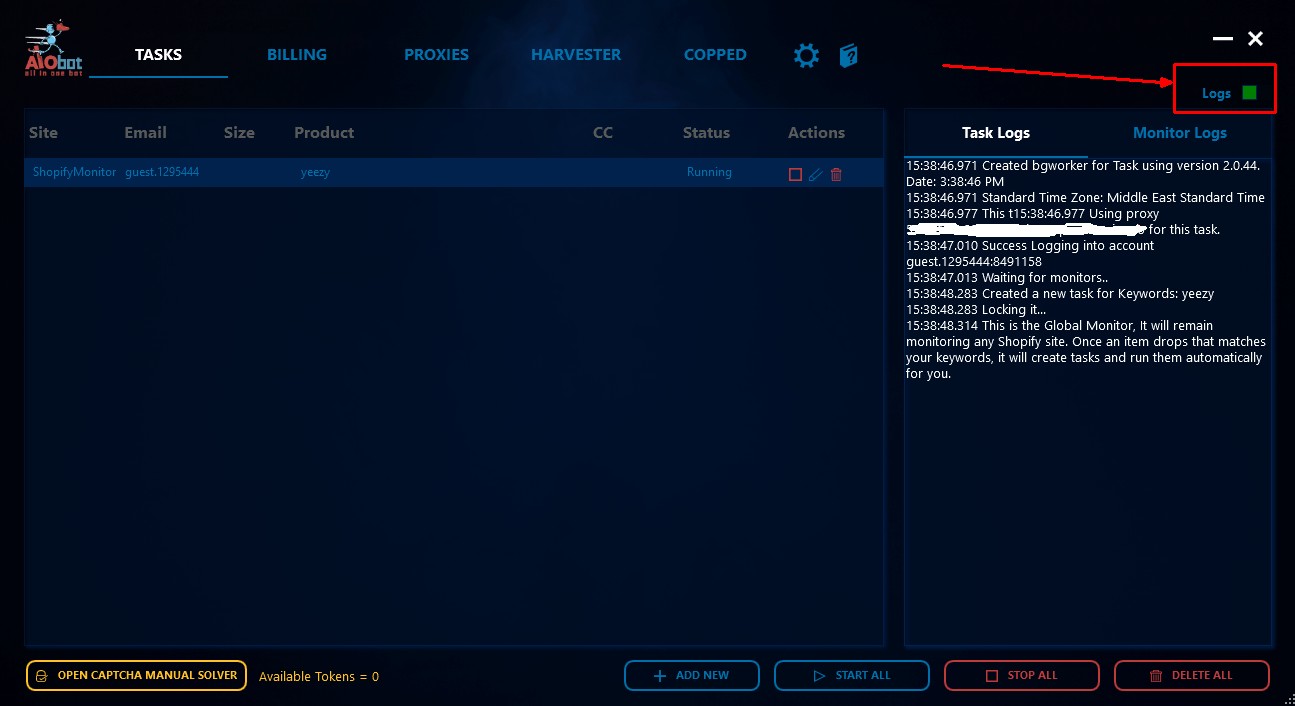
Comments
Please sign in to leave a comment.